![]() Sony Mobile is introducing Night Light mode officially into the firmware of the Xperia XZ2 and Xperia XZ2 Compact. However, if you’re not planning to upgrade, and would like access to the feature then you might be in luck. A workaround now exists to enable the Night Light option within the ‘Display’ settings. We have tested this and it works as intended – we’ve missed the option since it last appeared in the Xperia Concept firmware.
Sony Mobile is introducing Night Light mode officially into the firmware of the Xperia XZ2 and Xperia XZ2 Compact. However, if you’re not planning to upgrade, and would like access to the feature then you might be in luck. A workaround now exists to enable the Night Light option within the ‘Display’ settings. We have tested this and it works as intended – we’ve missed the option since it last appeared in the Xperia Concept firmware.
There are a couple of conditions though, 1) you need to be running a Sony Xperia device which has received the March 2018 Android security patch, and 2) you need to be comfortable using ADB to send commands to your phone from a PC (neither root or an unlocked bootloader are needed).
As long as you meet the conditions above, simply head here and extract the only APK file that is located within the package. Install the APK file onto your phone. Then, connect your phone to the PC with ADB and type the following:
adb shell cmd overlay enable --user 0 android.res.night
Reboot the phone and Night Light should now be accessible. Let’s hope that Sony makes this feature standard across all Xperia firmware in the future.
The Night Light option can be enabled for Xperia users with the March 2018 security firmware update
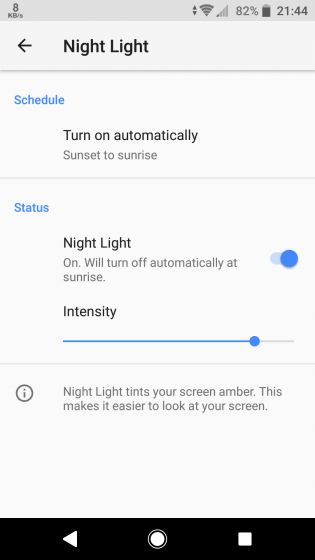

The Night Light toggle is also available

Via Reddit.
Thanks Geen and Mirko!



