 Sony Mobile already has a Xperia Transfer app in the Google Play Store, but it has just released a new one called Xperia Transfer Mobile. Both apps allow you to move your data from an old Android phone to a new Sony Xperia, this includes contacts, calendar, SMS, bookmarks, photos and more.
Sony Mobile already has a Xperia Transfer app in the Google Play Store, but it has just released a new one called Xperia Transfer Mobile. Both apps allow you to move your data from an old Android phone to a new Sony Xperia, this includes contacts, calendar, SMS, bookmarks, photos and more.
However, the new app differs by supporting Apple iPhone owners. The old app did not support iPhone users and therefore the only way to transfer data from an iPhone was via “Xperia Transfer” through Sony PC Companion and Sony Bridge for Mac.
To use Xperia Transfer Mobile you’ll need to install and activate the app on both handsets (if moving from an older Android 4.0 Ice Cream Sandwich and above phone). You can only transfer to a Sony Xperia handset running Android 4.3. The devices need to be paired by entering a pin code or via NFC.
If moving from an iPhone then it needs to run iOS 4.0 and later. The video suggests that you will need to pair the two phones using an Xperia Transfer cable, although we have no idea what this is. Unless, Sony plans to launch such a cable shortly. Once connected, you can then decide what to transfer over.




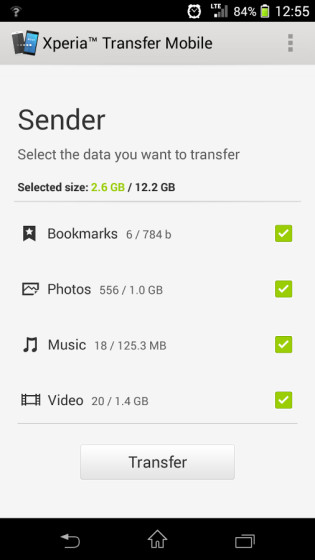

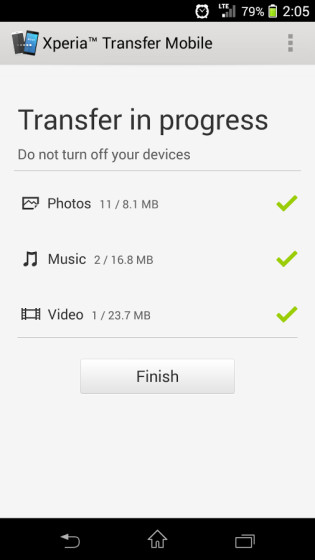
Via Android Police.



